Canigó - Detall dels tags - textError
Detall dels tags - textError
Defineix el posicionament del texte a mostrar en cas d'un error de validació.
La documentació auto-generada del tag és a http://canigo.ctti.gencat.net/confluence/canigodocs/site/canigo2_2/tlddoc/fwk/textError.html
La funcionalitat d'aquest tag és definir el posicionament i controlar la visualització del texte d'error.
La validació en sí està definida en el propi camp a validar (per exemple un fwk:text) i el texte a presentar és una composicio del texte associat al tipus de validació (per exemple required)amb el texte definit en la validació.
Atributs heredats
cap.
Atributs específics de Canigó
| Atribut | Funció |
|---|---|
| services | |
| styleClass | referència a la fulla d'estil amb les propietats de presentació |
| styleId | identificador del tag, que es referenciarà al definir la validació |
Exemple
A continuació es presenta un fragment de pàgina que utilitza el tag fwk:textError
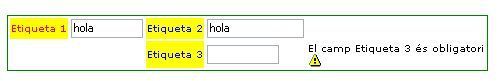
Pàgina JSP
<%@ include file="/WEB-INF/jsp/includes/fwkTagLibs.jsp" %> <fwk:form action="provesTagsLayout.do" styleId="myActionForm" key="jsp.provesTags.ProvesTagsSimple.form" reqCode="show" layout="false" method="post"> <fwk:gridBagLayout gridStyleId="grid" size="2,5" gridStyle="border:1px solid green" style="0:0=color:red;background-color:yellow,*:2=color:blue;background-color:yellow"> (...) <span> </span> <span> </span> <fwk:label styleId="nameLabel" key="jsp.provesTags.ProvesTagsSimple.lbl3" id="camp1" styleClass="label"/> <fwk:text key="jsp.provesTags.ProvesTagsSimple.camp9" styleId="camp9" mode="E,E,E" layout="false" styleClass="fieldText" maxlength="10" size="10" validations="ONCHANGE(required)" validationFieldMessageMode="ICON,TEXTERROR" sourceErrorTooltip="TEXT" iconStyleId="camp9IconError" textErrorStyleId="camp9TextError" errorClass="errorNew" errorKey="jsp.provesTags.ProvesTagsSimple.lbl3" property="camp9"/> <span> <fwk:textError styleId="camp9TextError" styleClass="errorText" /> <fwk:iconError styleId="camp9IconError" style="display:none" styleClass="iconError"> <img src="<c:url value="/images/iconWarning.gif"/>" id="imagen" class="icon" /> </fwk:iconError> <span> </fwk:gridBagLayout> </fwk:form>